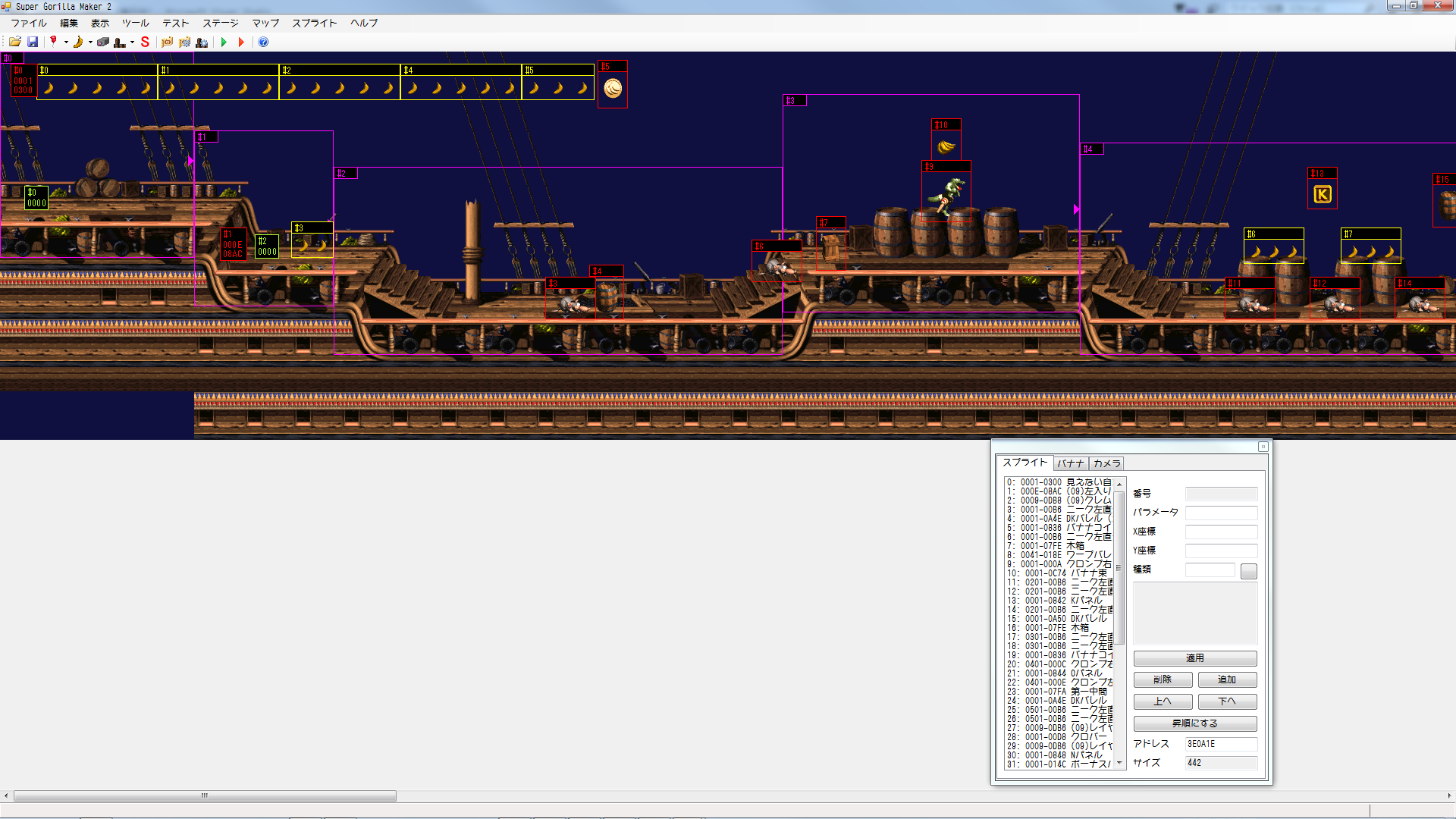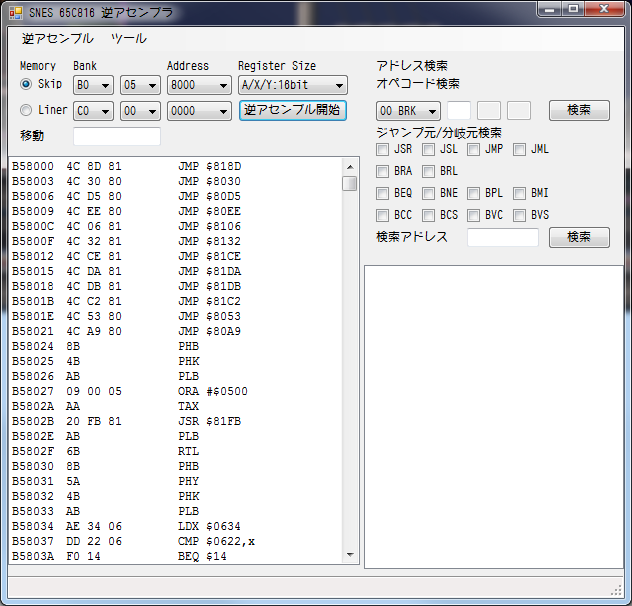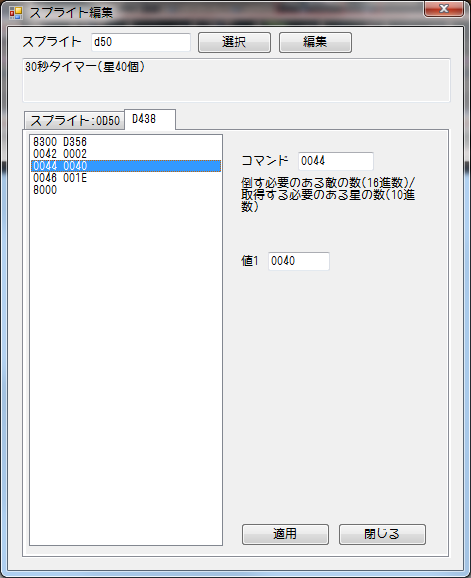by mentholcase
»
February 4th, 2012, 8:35 pm » Short link
by mentholcase
»
February 4th, 2012, 8:35 pm » Short link
I would like to maybe one day write a full FAQ for SDK2 Editor, but that is nowhere near the top of my list of priorities right now. However, there are two aspects of the editor that I have learned that I feel are important enough that I feel must share.
THE SORT BUTTON
In order for the bananas in your level to appear properly, it is important to click sort before saving. The exact opposite can be said for the camera borders. Even if all the camera boxes are linked together properly, clicking sort seems to unpredictably affect the camera linking. As for sprites, the sort button is neither necessary nor detrimental, and is completely up to the user, as sorting can help with organization, and has no noticeable in-game effect.
In summary, The Sort Button: Bananas - always, Cameras - never, Sprites - personal preference.
PARAMETERS
The parameter code for each sprite can be divided into two parts. The first two digits I will unofficially refer to as the team code. The last two digits I will refer to as the special code.
Team Code
When sprites share the same team code, if one is visible, all are loaded into memory and act as if they are all on screen at the same time. The most common example of this is when multiple Zingers move together in a pattern. Also, when a Kannon is shooting at you from off-screen, it is because it is sharing a team code with an invisible, special type of sprite, called an Off-screen Sprite Marker.
Special Code
Giving a sprite the wrong special code can cause glitchly effects. I can't say too much on the function and reasoning behind the special code, only that, when in doubt, compare similar objects in the same level to determine the proper special code. The most common special code is 01. Kannons (the Kremling variant) should always end in 07. Bonus walls and exits almost always end in 09. Off-screen Sprite Markers should ALWAYS end in 09. Enemies that move continuously in one direction and pass through walls should ALWAYS end in 02 (one-way Flotsams and one-way Zingers). Two special cases for the special code are in Castle Crush and Bramble Blast. The first digit of the special code in all of the Castle Crush sprites is 6, while the special code for all of the barrels in Bramble Blast is 11.