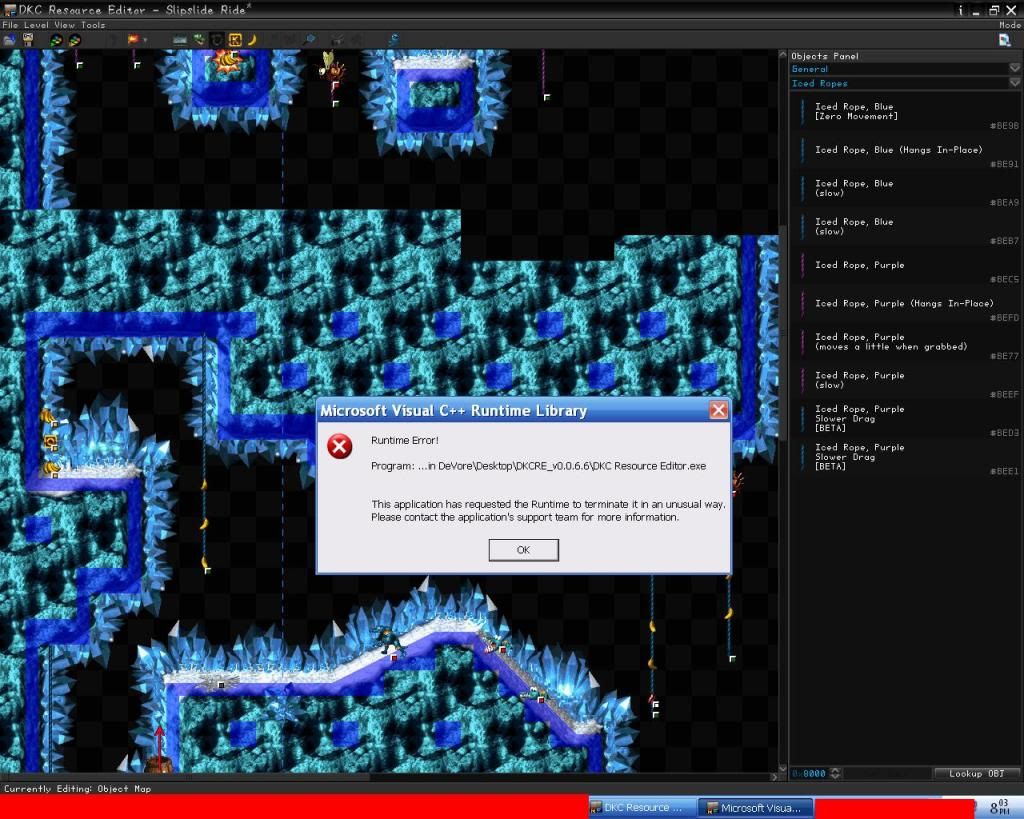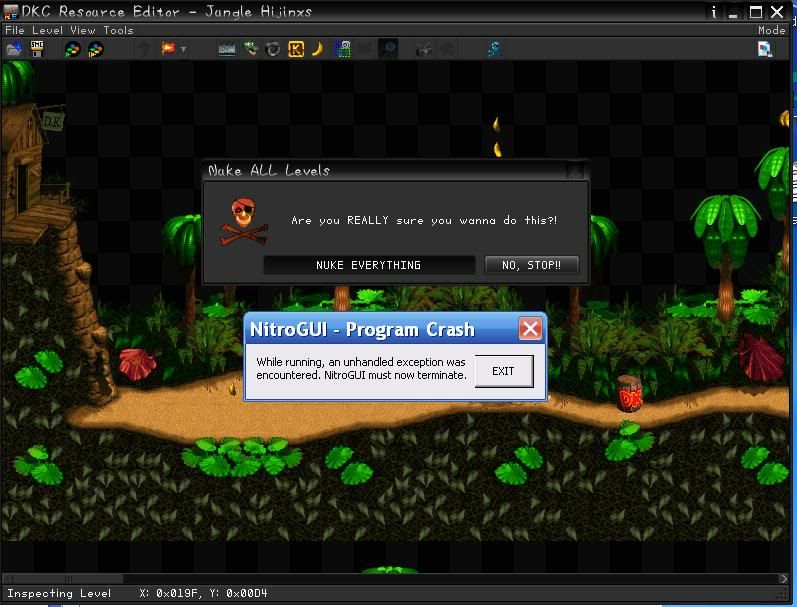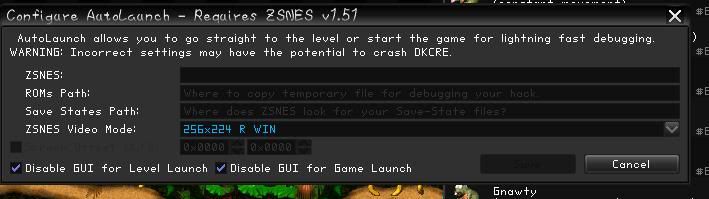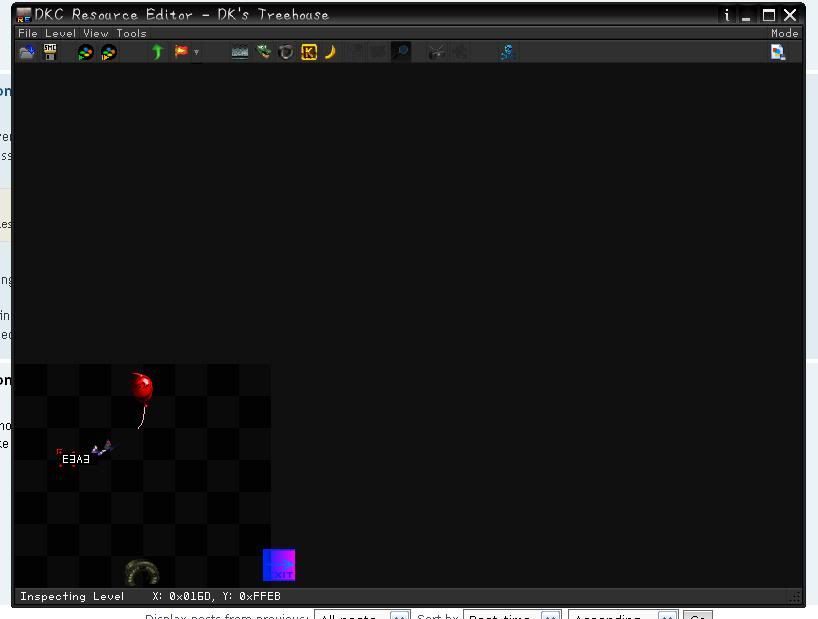Page 12 of 15
Re: DKCRE General Discussion Topic

Posted:
July 29th, 2011, 5:04 pmby Simion32
WAZ__Up wrote:A thought just came into my head and I don't know if this is even possible but, can you flip/rotate objects? I know you can't currently, but is that even possible just out of curiosity? What about in DKCLB? An Inverted level would be sick to have.
Well you can flip tiles. There are not flipped equivalents of objects, though. Flipping the positions would work, but you couldn't turn the objects around.
Re: DKCRE General Discussion Topic

Posted:
July 29th, 2011, 5:31 pmby Simion32
BREAKING MIDNIGHT NEWSDKC3 does not do double-compression, this was just a bout of data confusion. 
The real solution has been found:Unlike DKC2, each level is decompressed along with the following data to $7F0000 and beyond (apparently):
- The level itself. Normal format applies.
- 32x32 Tileset << This is what I was thinking was compressed level data, since modifying it removed tiles differently.
- Any bonus levels. << This further added to the confusion, because it looked like level data (naturally).
- ?and other stuff?
With this information under my hat, I know
exactly what I need to get to work on.

Re: DKCRE General Discussion Topic

Posted:
July 30th, 2011, 10:51 amby Markster
Good, that means DKC3 will be easier to edit, and what future version of DKCRE will support DKC3 anyways?
Re: DKCRE General Discussion Topic

Posted:
July 30th, 2011, 3:10 pmby Simion32
To be honest I never set a fixed version number for DKC2 or DKC3 to become available. The version number that's released when it works, I guess...

Re: DKCRE General Discussion Topic

Posted:
July 31st, 2011, 1:57 pmby Markster
Remember how major the update from 0.0.5.X was to 0.0.6.X, that had a ton more stuff into it, like a new interface, level editor, palette editor, improved extractor, and more, and that took a year or two, but what about 0.0.6.X to 0.0.7.X, would it be easier and quicker to make?
Re: DKCRE General Discussion Topic

Posted:
July 31st, 2011, 2:29 pmby Simion32
I've already got the object data class and all that panel stuff done, it can definitely be reused. There are elements in v0060 that don't have to be recoded, and the panel handlers and core object code are just some of these things.
It will definitely take a tiny bit less effort, but I still gotta rewrite almost the entirety of the level loader and restructure all the classes etc.
Re: DKCRE General Discussion Topic

Posted:
July 31st, 2011, 4:38 pmby Simion32
Manual DKC3 Terrain Extraction Successful!!  Tearaway Toboggan Terrain Map (Manual Hacking Method)(image was removed)(manual extract of full map PNG no longer available - see atlas maps instead)
Tearaway Toboggan Terrain Map (Manual Hacking Method)(image was removed)(manual extract of full map PNG no longer available - see atlas maps instead)And, mind you, the tiles in this map are 100% PRECISE - this is the hard manual labor equivalent to a DKCRE extraction.
I still need to get a working decompression routine, but now that I (sort of) know where the data is...
DKC3 Terrain Extraction is coming!! 
Re: DKCRE General Discussion Topic

Posted:
August 1st, 2011, 1:56 pmby Qyzbud
Oh wow oh wow oh wow... VERY cool, Simion.

Of course, you all know what this means for the
DKC Atlas Level Mapping Project; MEGA DKC3 UPDATE coming soon!

Re: DKCRE General Discussion Topic

Posted:
August 2nd, 2011, 1:56 pmby WAZ__Up
When you use the autolaunch from a specific level feature, how do you get it to launch at the specific level? Is it a code that you use or some sort of hack? I'm trying to make a level select code for the DKC games.
Re: DKCRE General Discussion Topic

Posted:
August 2nd, 2011, 3:04 pmby Simion32
DKCRE simply deploys a save state that was made just before any level-specific stuff is loaded. Before doing so it writes the level digit to $C51 in the savestate (this is $7E003E in RAM, the level digit address). It then dumps the z99 out along with the currently-being-edited copy of the game.
I must note that the reason Slipslide Ride was used for the savestate is because the level loading process in vertical levels is a more little sensitive to where you are on the map, evidently it sets a few more flags before you reach the black screen, or something. Slipslide Ride was the only area that didn't conflict with attempts to AutoLaunch other levels.
Re: DKCRE General Discussion Topic

Posted:
August 6th, 2011, 2:04 pmby clntgn
Hey, I don't know how much of any of these are possible, but here's a few suggestions:
-Ctrl-Z to undo. I keep on subconsciously doing it, and then remembering it's not in there. It's a habit that carries over from my notation software usage.
-Some sort of logical ordering of the tilesets. I don't really know how this is done, but maybe making it so pieces that connect are grouped together in the tileset area.
-The ability to select more than one tile at a time from the tileset. Unless that's already available and I just can't figure it out.
What you have so far is phenomenal and I'm super impressed by it. It's part of the reason that I was introduced to this site (I think I was looking for a DKC level builder one day). Even though it's still in an early stage, it's miles better than what was downloadable before. I look forward to eventually being able to place my own objects in levels (if that's down the pipeline, which I hope it is).
Re: DKCRE General Discussion Topic

Posted:
August 6th, 2011, 2:24 pmby Simion32
Undo is on the must-be-done list for v0070. I won't be skipping it again to speed up the release this time.

I'll see what I can do with the tileset ordering. It should only require an external data file to remap everything (to make it a more sensible order).
Markster has suggested a "tile-block clipboard" type function, similar to how Microsoft Word keeps track of your copied text snippets. This is also very easy to implement but a little time consuming (thus it wasn't part of the special-request tile editing update).
Selecting more than one tile at a time from the tileset isn't currently possible, and probably won't be (unless you mean right-click for selecting a "right" tile, similar to the left/right colors in a paint program).
As far as inserting your
own objects, that is something only the DKCLB itself will be able to provide. Hacking full objects into an SNES game is an extremely involved process and thus it can't really be automated (Super Mario World seems to be another story, though, since hackers have had several years to research the game. With DKC we're just getting started).
Re: DKCRE General Discussion Topic

Posted:
August 6th, 2011, 3:29 pmby clntgn
Ah, no. I didn't mean my own custom made objects. I meant like the objects that are already made for the game. Like, right now it appears you can only move around the objects that are in the level already. Like, bananas and monsters and floating platforms and the like.
The other stuff I'm glad to hear is on its way though! I look forward to the later updates.
Re: DKCRE General Discussion Topic

Posted:
August 6th, 2011, 7:06 pmby WAZ__Up
clntgn wrote:right now it appears you can only move around the objects that are in the level already.
You can add other objects / Enemies to the level using an option bar up at the top, it will open up a side panel where you can select to add the chosen object into the level regardless of if it was originally there or not. the only catch is that you have to replace an already existing object in the level, so select an object you dont care to keep and double click the chosen object from the side panal and BAM! Instant fun.
Re: DKCRE General Discussion Topic

Posted:
August 7th, 2011, 5:04 amby Simion32
Actually it should be single-click. i think the NitroGUI focus delay bug is making some things double-click where they shouldn't be.

Don't forget the
OBJ Lookup button, when you need to find an object in the panel. Just click the suspect object and then click the button. If it doesn't exist in any of the panels you'll get a system "beep" sound.
Re: DKCRE General Discussion Topic

Posted:
August 7th, 2011, 12:35 pmby clntgn
Ah! I did not know about the replacing object thing. I'm going to try that later tonight and see what I can do.
Feature Idea: Tile Relations

Posted:
August 7th, 2011, 5:31 pmby asmodeus
I've got a great idea for the tile editor:
It would be great, if the tile editor could only show those tiles, that fit to each other. Maybe about like that:
You select a location, where you want to put a tile. Then, the editor checks the tile on the left (or any other side the user want the tile to be related with) and finds all tiles (including flipping), that would optically fit.
To not waste too much time finding all the tiles that fit to each other, Simion32, there's a way I would do it:
Write a little program that "analyses" the tile relations on every tile map (which tiles can be on the right of tile x; which on the left etc.) and store it in some special data type, that is contributed with DKCRE.
Because there are sometimes tiles that don't fit together (they are usually out of view), you have to exclude those relations manually. But, I think, when you are at this step, it should be quite easy to see in DKCRE, where tiles don't fit together.
I hope you understand what I'm thinking of

It would be great if that can be done anyhow

Re: DKCRE General Discussion Topic

Posted:
August 7th, 2011, 7:26 pmby Simion32
*please write DKCRE, you'll confuse users since there is the Wii game abriviated DKCR*That's like DKCLB's planned Autotile Generation system, though without the automation.
Doing just that, like a tile dictionary, would probably be easy. But the automated part for DKCLB? Realllly hard.

Trust me, I've already thought about doing such things.

Re: DKCRE General Discussion Topic

Posted:
August 7th, 2011, 8:52 pmby asmodeus
Simion32 wrote:Trust me, I've already thought about doing such things.

Okay, I hope

Re: DKCRE General Discussion Topic

Posted:
August 8th, 2011, 7:57 amby aperson98
Hey Simion32 is there any hope for DKC2 editing in the future I do not even care if DKCRE could edit the tiles in the game, just about anything at this point would be better then having to use the SDK2 editor. Not that it's bad or anything, it's just I perfer to edit american 1.0 roms and not japanese ones.
Re: DKCRE General Discussion Topic

Posted:
August 8th, 2011, 9:05 amby Simion32
Yes, there most definitely is.
Editing objects can already be done. It'd take documentation work first, but DKCRE's panels would already work with DKC2 provided I had the panel info AND that DKCRE could actually open/use the DKC2 ROM.
The same concept applies to DKC3, as well.
Re: DKCRE General Discussion Topic

Posted:
August 8th, 2011, 10:49 amby edevore
I haven't been around in a while.. sorry guys, I haven't had time to view much of this and if this error has been posted please forgive me.
Anyway, I was previously editing a rope object then I decided to Nuke All then the run-time error popped up and crashed.
This was the latest version: "DKCRE_v0.0.6.6.zip" I just downloaded a bit ago.
UPDATE: Problems Never End Now The Nitro Dialog Pops Up Like Below!
Edit II: Simion, Did you forget to add more space other than two characters when putting in the Zsnes's Location..
Only Two Digits Fit And Stops!
Update II Of Edit II: So upon me restarting the application the program two digit problem is no more and how odd its been acting from menu to menu.
The application emulator input works now but issues from time to time do like a bit ago.. how odd, but my apologies for posting that.
Re: DKCRE General Discussion Topic

Posted:
August 8th, 2011, 11:28 amby Simion32
Crash is confirmed on the Nuke ALL Levels feature. Trying to find the source of the bug.
As for the AutoLaunch setup text boxes, they ALL should be accepting any amount of characters you throw at it.
What is your PC specs?
Re: DKCRE General Discussion Topic

Posted:
August 8th, 2011, 11:37 amby edevore
OS/Hardware: Windows XP Professional SP3.. (All Frameworks Are The Latest) Core2Duo 1.86GHZ, 2.0GB Ram.
Video: ATi 128MB Radeon X1300
Sound: Onboard
Other: Just Ask
The issues are no more at the moment except the nuke and nuking the banana horde will crash.
EDIT: Oops.. Typo On " Core2Duo 1.8GHZ,"
Re: DKCRE General Discussion Topic

Posted:
August 8th, 2011, 11:40 amby Simion32
You shouldn't be suffering from over-slowdown issues then. That's good. I just wanted to make sure because if the GUI goes slow enough on a slow enough computer, it becomes nearly impossible to type into the text boxes.
Offending Line wrote:SetText(MainForm,(string("DKC Resource Editor - ") + CPsResEdit::vLevelNameList[CPsResEdit::vLevelDigitListLookup[lvl->ID]]).c_str());
OK, this one is really weird. A string append crash which really should not be happening. Don't have any idea of the actual cause yet.
 EDIT:
EDIT: It's crashing because it's trying to read from level ID $00 which was banned from the program due to glitchyness. The Nuke All routine doesn't ignore this digit, thus it leads to an immediate crash.
Re: DKCRE General Discussion Topic

Posted:
August 8th, 2011, 11:47 amby edevore
When I Said: "The issues are no more at the moment except the nuke and nuking the banana horde will crash."
I Meant The Tree-house Level Nuke Will Do This..
Edit II:
This Level Below:
Re: DKCRE General Discussion Topic

Posted:
August 8th, 2011, 11:58 amby Simion32
It appears there was a divide by zero error in the camera map's Nuke() sub-function.
Any attempt to Nuke the Camera on a level with no Camera Map resulted in a divide by zero crash due to no cameras existing to be deleted:
Another offending line did a divide by zero, which wrote:Vsx32 incrementWidth = (lvl->pix_w / vFocusAreas.size());
EDIT: Nuke All now proceeds through all levels, it should work fine after the bug fix release.

Re: DKCRE General Discussion Topic

Posted:
August 8th, 2011, 12:01 pmby edevore
I just realized this but your right that level is missing a camera.. Hmm, I wonder why I didn't Realize that when I enabled it before I took the photo.
Re: DKCRE General Discussion Topic

Posted:
August 8th, 2011, 12:07 pmby Simion32
The update will be posted momentarily, but I also have to add in some bugfixes for NitroGUI first (they were fixed for DELTA but not RE).
EDIT: Also, need to fix some bugs pointed out by VideoViking.
Re: DKCRE General Discussion Topic

Posted:
August 8th, 2011, 12:57 pmby Simion32
Bug Fixes Update:
DKC Resource Editor v0.0.6.7>>> DOWNLOAD LATEST VERSION HERE <<<BUGS KILLED:- DKCRE was crashing when trying to "Nuke ALL Levels" due to accessing now-invalid level digits (said digits were buggy in previous builds).
- DKCRE was crashing when trying to Nuke a level that had no Camera Map, due to a division by zero in the "evenly distribute areas" calculation.
- A missing file replace confirmation dialog has been added to the SavePNG and Tiles-Only SavePNG buttons.
- A few technical glitches were fixed in the ABL and AVG graphics blenders, responsible for the pink when objects are moved/selected outside the level.
Re: DKCRE General Discussion Topic

Posted:
August 10th, 2011, 7:37 amby aperson98
Simion32 wrote:Yes, there most definitely is.
Editing objects can already be done. It'd take documentation work first, but DKCRE's panels would already work with DKC2 provided I had the panel info AND that DKCRE could actually open/use the DKC2 ROM.
The same concept applies to DKC3, as well.
Well I made a list of some of the objects in DKC2 in a another thread. The object list could help you save some time if and when you get to the documentation of objects in that game.
Re: DKCRE General Discussion Topic

Posted:
August 14th, 2011, 5:18 amby Markster
Hey Simion32, do you need any help with documenting DKC1 stuff, I think I could help with some stuff, like text editing, map editing, etc, I have done offsets before.
Re: DKCRE General Discussion Topic

Posted:
October 7th, 2011, 11:36 amby Simion32
Re: DKCRE General Discussion Topic

Posted:
October 9th, 2011, 8:41 amby WAZ__Up
Woah! I thought you were Australian! Now that little voice inside my head that I use for reading things posted by you needs to be adjusted from the usual crocodile hunter voice.
But that aside, the video was very educational, I actually had no clue that you could make those banana groups custom (like the X shape). Is there a snap / grid feature on the banana editor, I noticed all of them overlapped each other like crazy instead of being 8x8 grid when you drew the X.
11:28 - 11:40: "OOPS! (music plays) "....yea I dont like that place" (falls off cliff)
Re: DKCRE General Discussion Topic

Posted:
October 9th, 2011, 10:18 amby Simion32
The banana group editor is sorta rudimentary, and doesn't have any additional controls. Just click to place, right-click to remove, and those buttons. That's all there is.
I finally got a (rare) power cord for my Easyshare Z1285 camera and was able to do the video. It's sorta hard to record DKCRE with software, anyhow.
Also, no I'm not Australian, Qyzzy is the one that's from Aussie.

Re: DKCRE General Discussion Topic

Posted:
October 18th, 2011, 5:17 amby PlagueOfBees
Sorry if this is in the wrong thread, and sorry again if it's already been asked, but do you think you might ever be able to provide some form of multiplayer, either through connecting to a friend's server via them giving you their IP address, or perhaps a sort of centralized hub where you can find strangers hosting servers, looking for other strangers to join and have fun?
Re: DKCRE General Discussion Topic

Posted:
October 18th, 2011, 6:27 amby Simion32
Not through ROM hacking, no. That's probably impossible beyond using ZSNES's netplay feature.
-------------------------------
As for DKCLB and DELTA game engine the answer is a big fat
NO. Network lag is far too extreme to be handled in a
realtime 2D engine like DELTA.
I have big enough problems getting DELTA to just run fast by itself on people's computers, I don't need to introduce multiplayer network lag. And besides that the level state information is absolutely HUGE (talking possibly megabytes here) and there's no way sending a MB of data back and forth each 1/60th of a second is going to happen.
If you're thinking about sharing worlds or levels (and maybe even an online community DKC4 project where people submit levels) then that's possible, but you will not be able to multi-user netplay until someone makes internet connections instantaneously fast. Sorry, but netplay just cannot be done.

Re: DKCRE General Discussion Topic

Posted:
October 18th, 2011, 6:35 amby PlagueOfBees
Ah, that's okay- from the way you described it, it sounds like there's just no way around it. Thanks for your continued work on everything!
Re: DKCRE General Discussion Topic

Posted:
October 19th, 2011, 8:22 amby KingBrett
Will the next version of DKCRE allow you to edit Donkey Kong Country's water levels more fluidly? What I mean is, edit the camera boundaries and stuff? For some reason, my Coral Capers is not working correctly. Some of the enemies and collectibles are missing, the camera does not scroll when you go through the fake walls, and two purple Croctopi swim up off-screen. I'm halting the progress on my DKC hack until those problems are solved because this is frustrating.
Re: DKCRE General Discussion Topic

Posted:
October 19th, 2011, 9:02 amby Simion32
Nobody knows where the camera data for water levels is (unless Mattrizzle pops in here with such info).
Objects will tend to disappear because there is a set number of object per "camera row" or something.
This is a known issue and you are better off continuing with the other non-water levels of your hack. I am focused on developing DELTA now and we won't be seeing DKCRE v0070 for quite some time.
Re: DKCRE General Discussion Topic

Posted:
October 19th, 2011, 10:43 amby KingBrett
I see. I wonder if version 0070 will have support for the Donkey Kong Land trilogy games as well? They are pretty much sequels to the DKC games in order:
Donkey Kong Land (Sequel to Donkey Kong Country)
Donkey Kong Land 2 (Sequel to Donkey Kong Country 2)
Donkey Kong Land 3 (Sequel to Donkey Kong Country 3)
I'm currently editing the level names and world names of Donkey Kong Land 2 in case DKCRE does support the DKL trilogy games in the near future.
Re: DKCRE General Discussion Topic

Posted:
October 19th, 2011, 3:13 pmby Simion32
DKCRE will not cover DKL games, those are game boy games and are out of the scope of this project.
The DKCLB may cover the DKC3 Pacifica, but only to port it to a SNES-ified version of the world (likely to become some sort of community level editing project).
Also, v0070 is not the last/final version or something, I don't know what's (at least it seems) giving you that impression.

I'm just one person. I cannot do everything everyone wants, and I can't do what I actually accomplish instantaneously, either...

Re: DKCRE General Discussion Topic

Posted:
October 20th, 2011, 3:37 amby KingBrett
I didn't say it was going to be the last version, sorry if it seems like I'm saying that it is. But I was always hoping for a level editor that supports 3 Donkey Kong Country games (And the GBC port of Donkey Kong Country and the GBA remakes of the 3 great games) and the 3 Donkey Kong Land games (Along with the japanese GBC exclusive version of DKL3). Because when corrupting Donkey Kong Country 2, I had an idea for a level editor that would not only edit the levels of Donkey Kong Country 2 but the levels of Donkey Kong Land 2 as well since the levels in both games are identical game-play wise. (Not layout wise).
But I'm not very good at programming programs like that, I've never tried but I'm thinking of making one once I get the level data and enemy data on those games. But you might already beat me to it by then.

EDIT: Or someone else might already beat me to it.....Who knows what will happen in the future?
Re: DKCRE General Discussion Topic

Posted:
November 23rd, 2011, 8:28 pmby Scraps69
DKC3 Simion... Heh you really are doing awesome at this. How do you maintain your passion for it?
Re: DKCRE General Discussion Topic

Posted:
November 24th, 2011, 9:35 amby Simion32
Well, editing DKC was a childhood dream of mine. The motivation doesn't go away.

Re: DKCRE General Discussion Topic

Posted:
December 23rd, 2011, 6:10 pmby Tonberry2000
Hey, Simion, just popping in to say that you're all still doing a fantastic job. I lost my old account address, so I had to make a new one. I'm eagerly waiting DKC2 and 3 compatibility when you get around to it! Awesome work!
Re: DKCRE General Discussion Topic

Posted:
January 4th, 2012, 8:11 pmby leo_core
Simeon, your editor is fabulous! I'm working on a project and thanks to your program could extract the sprites already segmented (one a one sprites). Perhaps you already know the project "Donkey Kong Country 4: The Kong's Returns"
http://dkc4.blogspot.com/Well, intend to add as much as possible of elements of all 3 DK's (DK1, DK2 and DK3 Snes serie's).
But it really takes work to rip the sprites are many.
Thanks to your program I have all the sprites DK1 already segmented, so I came to thank you for it!
Do you have any tool that also extract the sprites of DK2 and DK3?? That would be a great help to our project.
Thank you very much and congratulations, your editor is great!
Re: DKCRE General Discussion Topic

Posted:
January 5th, 2012, 4:47 amby Simion32
leo_core wrote:Simeon
It's Sim
ion...

But I digress. Extraction of DKC2 and DKC3 is an eventual goal that should be added to DKCRE (since DKCRE will cover the entire trilogy of games) but I've been working on DELTA Game Engine (also part of the
Delta Project) and thus have not had time to make any more heavy advancements of DKCRE.
The next version of DKCRE will include a GUI overhaul that will make it possible to run RE on slow computers. The game-related part of this has already been implemented into DELTA as the (how symbolic) any-Hz delta timing methods. The other half of the improvements involve special GUI layering and drawing only what is necessary to update the screen.
your editor is fabulous! I'm working on a project and (...) Thanks to your program I have all the sprites DK1 already segmented, so I came to thank you for it! (...) Thank you very much and congratulations, your editor is great!
You're quite welcome! It does make sprite ripping much less of a pain, doesn't it?

I knew people would like what I've done with the tool, but it just doesn't get much publicity outside of DKC-Atlas. Be sure to spread the word...

Re: DKCRE General Discussion Topic

Posted:
January 6th, 2012, 4:23 amby leo_core
Its Simion! Sorry for mistake!
I am very pleased to know that your editor will eventually cover the entire trilogy of games, is fantastic!
You're quite welcome! It does make sprite ripping much less of a pain, doesn't it?

Sure! I am so grateful, you saved me a lot of work!

I knew people would like what I've done with the tool, but it just doesn't get much publicity outside of DKC-Atlas. Be sure to spread the word...

Be sure to include your editor in the credits of the game we are developing and will also post it on our blog (in the next post to the blog).
I hope you continue with your good work, I'm looking forward to the feature extraction of DK2 and DK3 sprites!
Re: DKCRE General Discussion Topic

Posted:
February 1st, 2012, 10:41 amby Tonberry2000
I also name dropped him when I put up the maps I dumped with the tool on tSR. His name is also listed as a contributor. I hope that got SOME people to check it out.